Interference is chock-full of interactive objects. Last time we talked about Basic Interactables (objects that accept an input to perform a specific task) and our methodology behind ascribing functionality to interactive objects. Today, our topic is much simpler: we’re gonna talk about Physics Objects!
Physics Objects
Physics Objects provide a straightforward interaction to the player: pick up and drop. In a sense, Physics Objects are just another implementation of Basic Interactables, the key difference being that these objects aren’t specifically used to perform a task—they simply exist, waiting for a task to be performed on them.
But the binary choice of picking up and dropping an object does not encompass what it’s like to manipulate objects in the real world. Objects can be moved. They can be inspected at all angles. And most importantly, they can be thrown. And in Interference, the same is true.
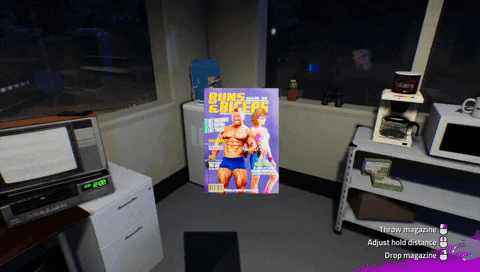
There isn’t much to talk about regarding the implementation of these actions. Unreal Engine’s physics engine does much of the heavy lifting in terms of simulation. We merely provide the input schemes and applied forces behind tossing your favorite mug at the wall. However, when accounting for player variability in the way these objects are manipulated, we must keep a few things in mind:
1. How do Physics Objects interact with other objects?
There are two ways of interpreting this question. A Physics Object colliding with another object will do just that: collide. This collision might result simply in the Physics Object bouncing back. If the Physics Object is breakable, it might break. If the collided object is also a Physics Object, both objects will exert their forces on each other. These collisions are all handled by the engine.
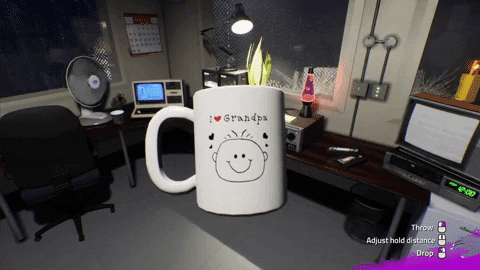
But what about objects that are for other objects, like a key? A key can’t be a Basic Interactable since it needs to be manipulated by the player and moved to its corresponding lock to trigger an interaction. These Physics Objects are given additional functionality and are designated as an Object-for-Object (or OFO), a subset of Physics Objects that make up a small number of items in the guard booth.
OFOs are told what object they are for, and from there a collection of generic functions determine whether the OFO is in position to trigger an action on the receiving object. As per our method of anticipating intention and breaking down tasks into their fundamentals, we don’t belabor the player with nuances such as twisting the key. Once the key overlaps with a lock’s collision box, it automatically snaps into place and opens the lock.
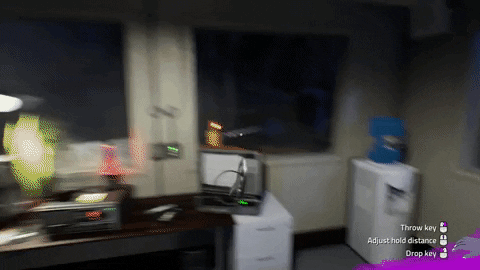
2. How do Physics Objects stay within reach of the player?
I’m glad you asked! All our Physics Objects share a parent class that defines common characteristics of all Physics Objects. One of these variables drives the size of the object’s sphere of influence. If the player character is inside one of these spheres, then the interaction system knows that object is available for interaction.
To keep objects within the reach of the player at all times is as simple as making sure that the sphere radius is large enough for all situations in which another object (like the desk) may impede the player’s reach. But that’s not enough; since objects in front of another object take precedence in our interaction system, if an object is fully blocked by another object—even if the player is within its sphere—the player won’t be able to interact with that object.
We try to place objects in such a way that these blockages cannot occur. However, there are a few places objects can still go that need a bit more attention. To be honest, we haven’t spent much time addressing these interaction-voids since we’ve yet to lock down the final placement of objects, but the intent is that angled collision planes with low friction will be placed in these locations to gently encourage objects that find themselves there to slide into view of the player.
It is important to note that due to the inherent unpredictability of physics engines, we determined that no Physics Objects will be needed to engage with the narrative components of Interference, so any solutions to the blocked object issue are primarily to decrease player frustration rather than preventing situations that break the experience completely.
3. What happens if a Physics Object “breaks”?
If a Physics Object decides to rebel against our carefully crafted safeguards, your computer will crash and all your files will be erased.
Just kidding! (At least that’s not supposed to happen. We are not liable if it does.)
There are situations where the physics engine will perform erratically. Objects may clip through other objects, get stuck inside geometry, or warp through walls. We’ve done what we can in both the physical and conceptual design of Interference to mitigate any issues, but in a game that takes a sandbox approach to the play-space, the unexpected is, quite frankly, expected.
As mentioned above, no Physics Objects are required to engage with the narrative experience of Interference. However, as an experiment in player autonomy, it’s important that these non-critical elements are functional so that any approach in playstyle is treated fairly. If you don’t want to help your friend Valerie escape, that’s fine. And it shouldn’t feel as if we cut corners on the non-narrative components of Interference to allow for such a thing, because doing so would be antithetical to the entire purpose of the game. Even if it’s supremely hilarious when something like this happens:
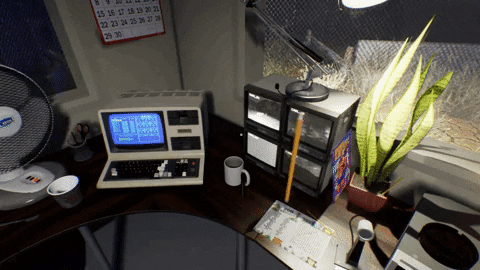
Physics Objects comprise most object types found around the guard booth in Interference. Books, writing utensils, BERF balls, you name it! All can be moved around the space completely at the player’s discretion, and as we continue to develop Interference, great care is being taken to make sure these interactions behave properly.
On the next post in this series, we will talk about the third and final type of interaction: Focusables.