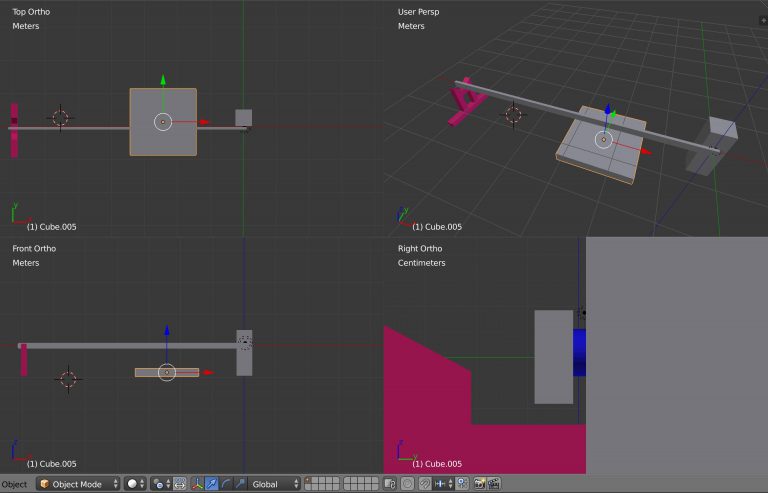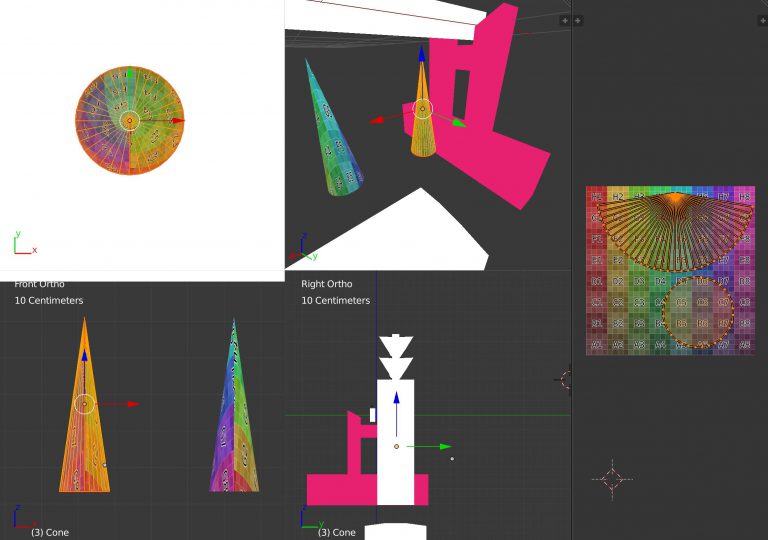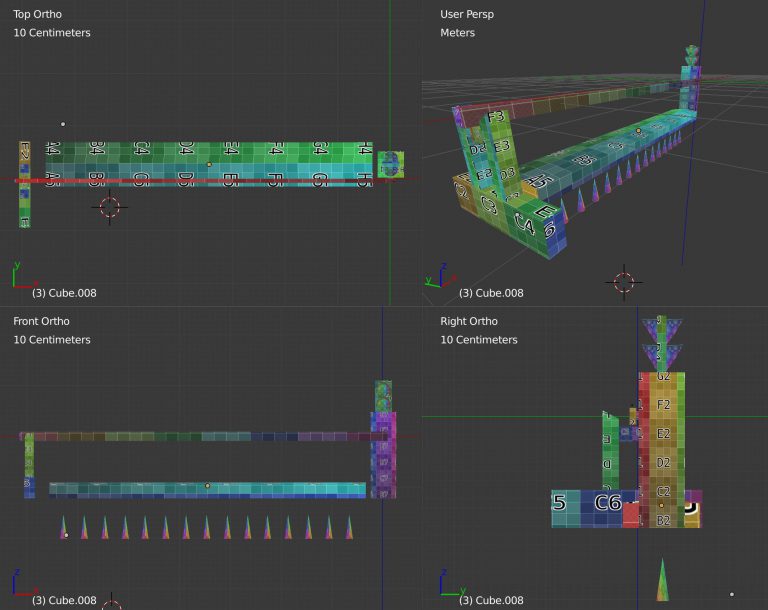Developing Development Guidelines: Leave Perfectionism Out of It
Read the Introduction and Guideline #1: Don’t Reinvent the Wheel.
If over-ambition is a threat to the completion of a creative project, then perfectionism is the weapon used to make the final kill. I’ve gone my whole life as a perfectionist in varying degrees, and while I enjoy meddling in the meticulous details, I’ve found that this trait has done more harm than good. This duality is especially true when embarking on a project with as many components as a video game.
Details are everywhere in game development, and getting bogged down in making sure each and every 3D model, texture, sound effect, line of dialogue, post-process effect, gameplay system, etc. is “perfect” is a fool’s errand. As a lifelong perfectionist, this lesson was the hardest to learn when Harvest collapsed. And while we don’t like to assign any of our four pillars any importance over the others, I personally believe that our second guideline, Leave Perfectionism Out of It, might just be the saving grace of Fear of Corn.
I so desperately wanted things to be “right” for Harvest. After all, it was our first game, and I wanted to make a bold first impression as a game developer. I remember asking Brad, much to his annoyance I’m sure, so many questions about whether we were UV-mapping models correctly, whether the scale of an object was realistic, whether a certain color matched… My focus was entirely centered on the wrong things, and instead of spending weeks on tinkering with our character’s head-bob, I could have been working on the systems we needed to make our game actually work. By the time we released a teaser trailer for Harvest, we were both so exhausted that development never resumed.
For Interference to be successful, we had to toss aside the notion of “perfect” – in fact, there is no such a thing. It’s an unrealistic standard to hold anything to because it’s not even measurable. It’s totally subjective, and thus, undefined. Instead, we needed to formulate some other way to determine whether or not something could be deemed as “complete,” a question we could ask ourselves given any situation and be able to walk away satisfied: does this meet our goal?
Goal-setting is vital for managing expectations. Sure, it’s not sexy, but knowing when to stop working on that texture or model or sound effect makes a night-and-day difference not only in progress, but in morale. Goals can be simple (i.e. “does this material look like paper?”) or complex (i.e. “is this gameplay fun?”), and many times it’s not something Brad and I talk explicitly about. But in any situation, we know how we define “done,” and a peer-review process helps support that determination. Goals are the reason we are still going strong after one full year of development on Interference.
At the end of the day, the satisfaction that comes with completing a creative project far outweighs the disappointment in things we wish we could do differently. There’s always a next time, and while it’s important to make note of those improvements to learn and grow, spending time wallowing in self-doubt is the fastest way to lose creative momentum. So what if our radio is too shiny? It’s still a radio, right?